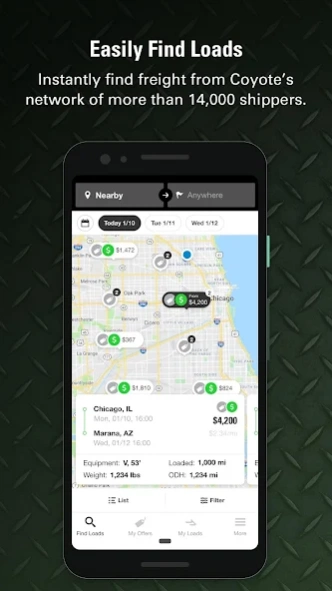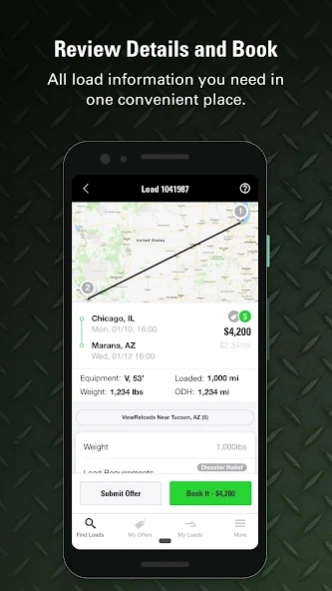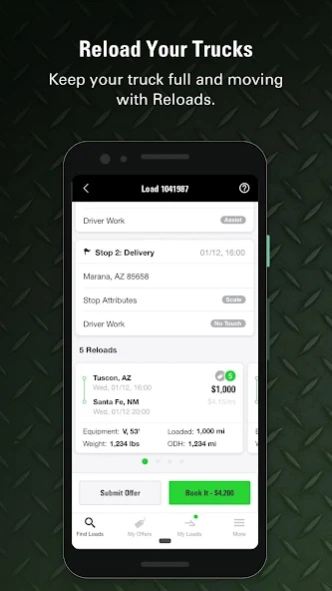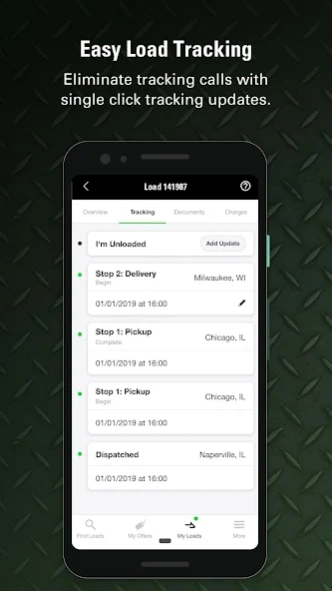CoyoteGO 4.4.0
Continue to app
Free Version
Publisher Description
CoyoteGO - A driver dispatch app just for you. No more phone calls and messy paperwork!
Welcome to CoyoteGO®—a driver dispatch app that gives you access to more than 10,000 loads per day in the palm of your hand.
Need a load? Search for available loads anywhere, anytime. See a load you like? Make an offer or even book it right from the app.
You can check in, view your load details, send updates, submit POD/BOL photos, make offers on loads and book freight with just one touch. Plus, you can reduce check-in calls by using CoyoteGO to provide electronic location updates.
See for yourself why CoyoteGO converts more downloads into regular, active users than any other third-party logistics load-matching app (according to CarrierLists).
Driver Features
• Access to all current and upcoming loads in one place
• Easy navigation to pick up and drop off locations with facility-provided directions
• Automated location updates when hauling Coyote loads
• Provide one-click location updates to check in
Dispatcher Features
• Ability to manage your entire fleet in one place
• An Interactive map to view freight opportunities
• Optimized freight search and filtering to find loads more easily
• Make offers on freight or instantly book loads for qualifying carriers
• Reload your trucks with automatic freight suggestions near upcoming driver destinations
About CoyoteGO
CoyoteGO is a free app for Android published in the Office Suites & Tools list of apps, part of Business.
The company that develops CoyoteGO is Coyote Logistics LLC. The latest version released by its developer is 4.4.0.
To install CoyoteGO on your Android device, just click the green Continue To App button above to start the installation process. The app is listed on our website since 2024-04-10 and was downloaded 1 times. We have already checked if the download link is safe, however for your own protection we recommend that you scan the downloaded app with your antivirus. Your antivirus may detect the CoyoteGO as malware as malware if the download link to com.coyote.go is broken.
How to install CoyoteGO on your Android device:
- Click on the Continue To App button on our website. This will redirect you to Google Play.
- Once the CoyoteGO is shown in the Google Play listing of your Android device, you can start its download and installation. Tap on the Install button located below the search bar and to the right of the app icon.
- A pop-up window with the permissions required by CoyoteGO will be shown. Click on Accept to continue the process.
- CoyoteGO will be downloaded onto your device, displaying a progress. Once the download completes, the installation will start and you'll get a notification after the installation is finished.